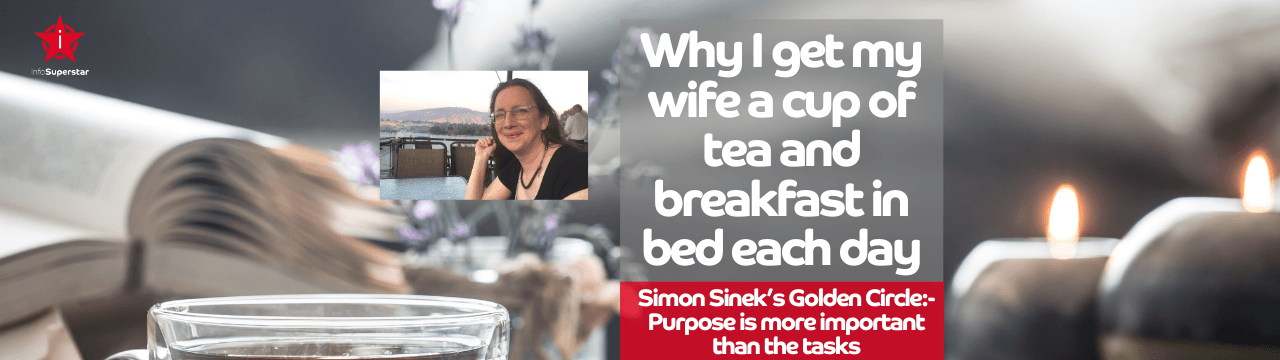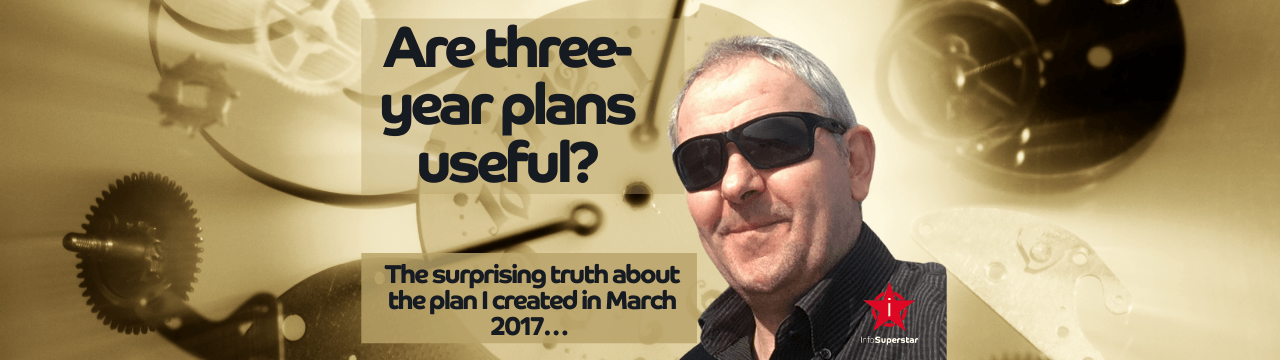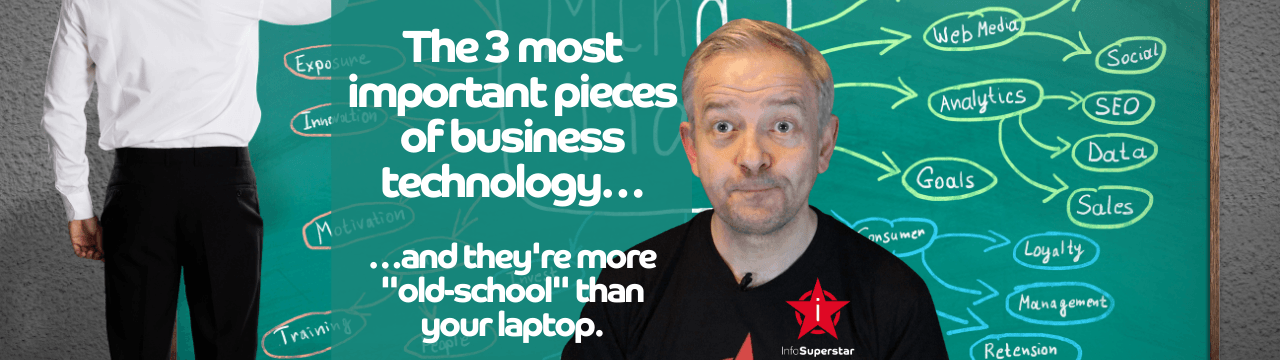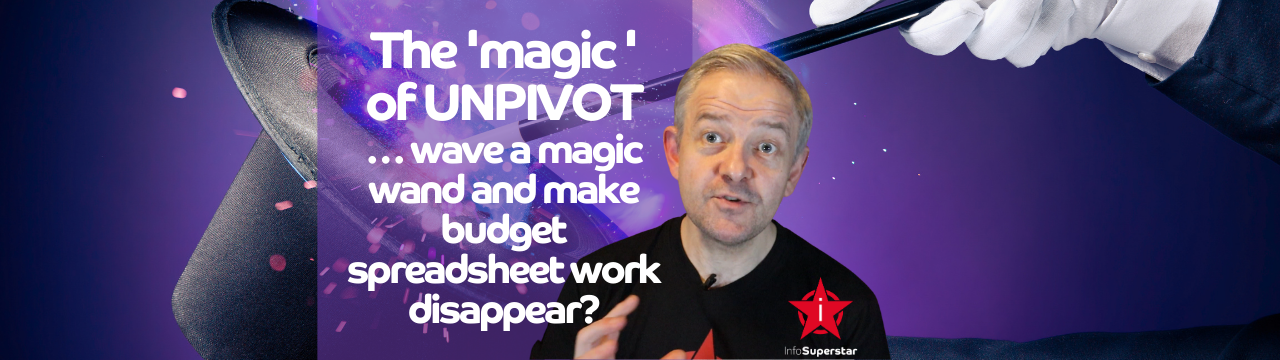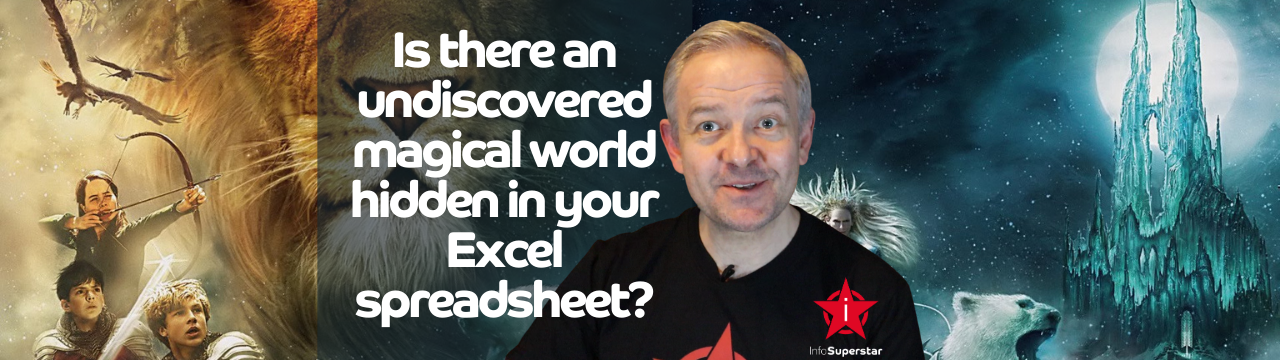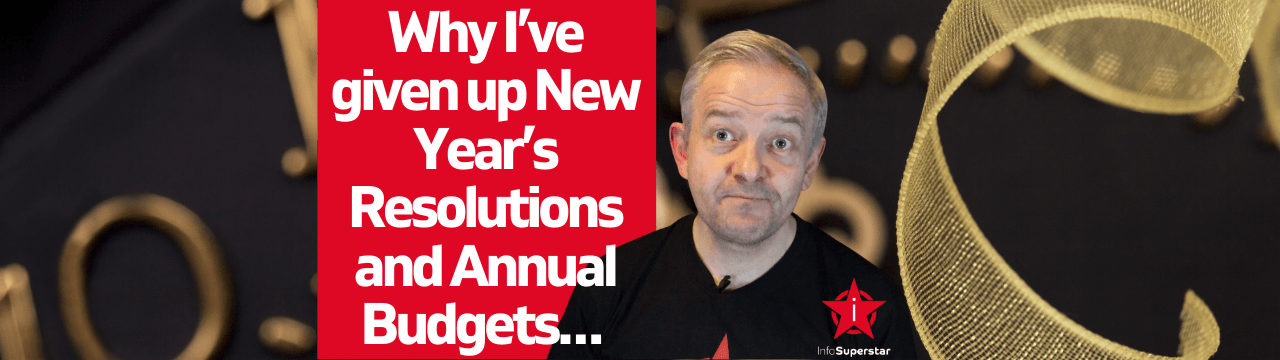The 'Secret' of Excel List Validation
How to make robust validation lookups for your spreadsheet data input
In last week's blog,
I talked about the basics of data validation in Excel.
This week's video takes this a step further, to show you how to validate data entry based upon a list stored elsewhere in the spreadsheet.
Even if you know how to do this, I hope this video will be useful, because it talks about the 'secret' I have learned - setting up those reference lists as 'tables' to make sure that the data validation can cope when you add new items to the lookup lists.
Most of my blogs are just a link to the video. Last week's blog experimented by adding a text walkthrough guide into the blog itself.
Did you find this useful? What else would you like a guide to?
Let me know in the comments, or email me directly at andy.biggs@infosuperstar.com
I'll try to add walkthroughs to future Excel tip blogs based upon your responses!
INFOSUPERSTAR IS THE TRADING NAME OF REFLECT BUSINESS SOLUTIONS LTD, 47 WEARSIDE DRIVE, DURHAM, DH1 1LE UK | COMPANY REG No (ENGLAND AND WALES): 8672028